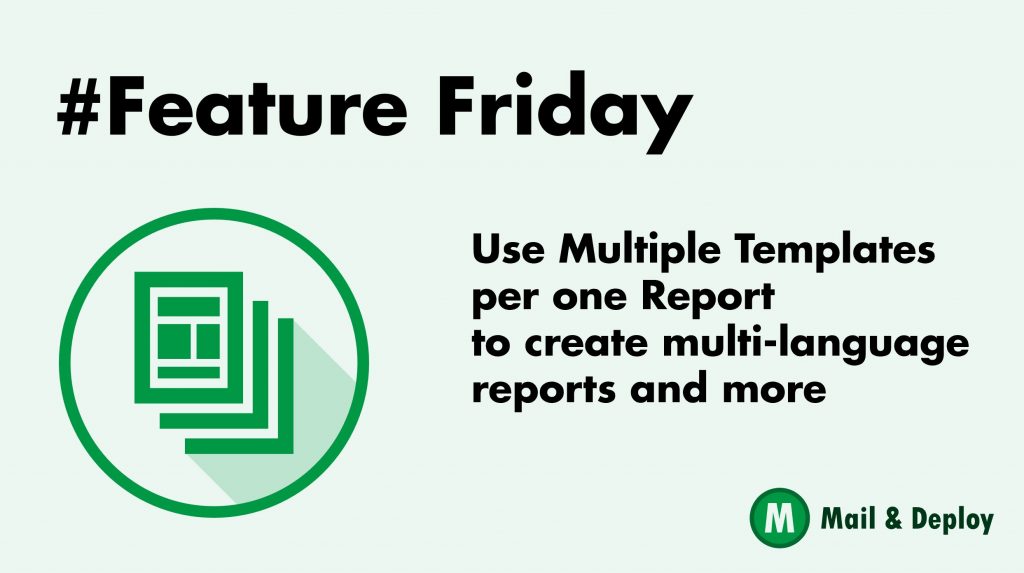
Happy #Feature Friday!
Today we are covering an important and very useful feature of Mail & Deploy:
Multiple Templates per Report
Imagine the following situation: You want to create reports for your sales managers. Generally, the reports for all sales managers are identical in their structure: they all contain the same charts and tables – only the data is filtered to a different sales manager.
However, you have sales managers in three different countries – Germany, the US and France. And you want to send each sales manager a report in their native language.
The data model of the data source (e.g. a QlikView Document) that you base your report on has a field “LanguageCode” which contains the two-letter code of the language for each sales manager (e.g. “de” for German, “en” for English and “fr” for French”).
In such a scenario, the multi-template feature of Mail & Deploy is particularly useful, because you can create three templates – each in a different language – and name them for example “Template_de”, “Template_en” and “Template_fr”.
Anyway, you will not have to create the required report elements three times, because as previously stated the charts and tables will be the same for each language. Therefore you can just reference the same report elements in all your templates.
But how does Mail & Deploy know which template to use for each sales manager?
The answer lies in the “Report Template Name” attribute. If you set this to an expression that returns the applicable template name by combining the constant “Template_” and then the value of the “LanguageCode” field of the data source, the correct template will be chosen.
And if you have multiple templates, you can not only specify one report template to be used but also a list of templates which will then be merged to a single report template. This allows you to define individual modules as report templates and then merge them together on-the-fly. Check out the video in our other #Feature Friday – Define individual modules as report templates and merge them on-the-fly to get an overview.
Of course, this feature is not only limited to multi-language reports.
You could also create different templates for private or corporate report recipients, or various currencies etc. It is all in your hands.
For more detailed information on how to utilize the Multi-template feature of Mail & Deploy to automatically generate reports in different languages or for other use cases, please contact us and ask for a personal webinar.
We hope you enjoy this #featuresfriday and look forward to bringing you more soon!