
Another great feature of Mail & Deploy is the ability to create a custom look and feel for your Self-Service Hub. There are several components that can be changed to match your corporate branding to give the Hub users a positive experience when exploring, viewing, downloading and subscribing Qlik®-reports.
Welcome to another #FeatureFriday!
Are you tired of using endless emails and attachments to share your reports with your managers, teams and customers? Are you looking for a better way to manage all reports and provide your decision-makers with a self-service reporting experience out of QlikView® or Qlik Sense®?
The Mail & Deploy Hub enriches your Qlik® environment with self-service reports and gives users with and without a Qlik® license easy access to data and insights.
It is user-friendly and supports viewing, downloading, subscribing and storing available reports. This makes it even easier to keep everyone up-to-date with the latest results.
Decision-makers explore, view, download, and subscribe to reports online via one secure and centralized portal. It is easier and more convenient for the users – and less busywork for IT and/or Controlling.
The Mail & Deploy Hub is an integrated HTTP/S web server that allows users to access a website with their browsers and request report documents and task executions on-demand in less than a minute.
And there is another special thing about the Mail & Deploy Hub that we are covering in this #featurefriday post:
Hub Customization
When decision-makers login to the Mail & Deploy Hub they will have access to information that you want them to. Depending on what rights and permissions you have given them, they can see, download and manage the reports that you have created for them.
They will appreciate the professional, efficient and cutting edge infrastructure that you have by enabling the Mail & Deploy Hub. No more lost emails, wrong attachments, miscues, and dissatisfied decision-makers or stakeholders.
Furthermore, the customization capabilities let you create a Hub finely tuned to serve your specific needs and your brand – without any special expertise.
With the Hub Customization-Feature you can create a unique profile for your Hub. You have several options for customizing the look and feel of your self-service reporting portal, including a custom theme color, and the ability to upload a custom logo.
This is the area where you can apply your own branding and colours to match your other corporate assets. Changes can be made on-the-fly anytime you would like, and as many times as you would like.
To do this, please refer to our Knowledge Base article “How to customize the Hub” for more detailed information about the Hub customization option.
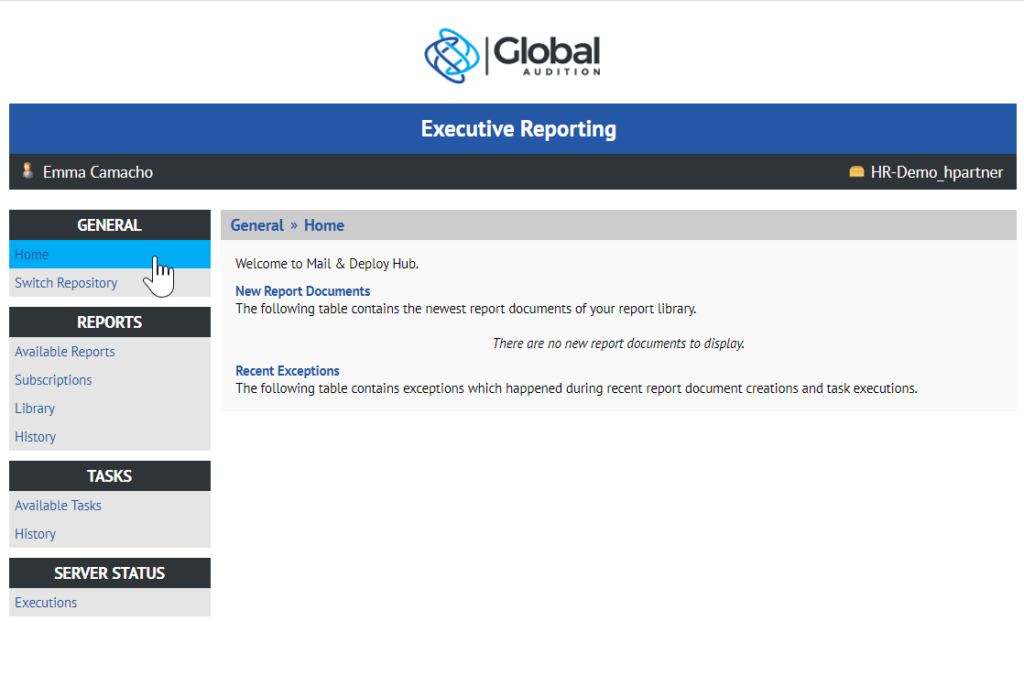
3 Tips for providing the best user experience and creating a good Hub design:
- Add images and colours that are recognizable by your users; that will help them feel like they are in the right place to get their reports.
- The most important component of the Hub is the left sidebar. Choose complementary colours that will allow this sidebar to remain the focal point of the web page. You want your users to be able to know immediately what to do when they visit the page, not be distracted or confused by any colours.
- The Hub web page is responsive. In other words, the page will adjust to create optimal viewing experience at any size or for any device. One way to see what your Hub will look like is to view it in a browser on your desktop. Then shrink or expand the browser and you will notice how the image adjusts. Or simply look at the page on different devices. It is best to choose an image that renders well at different sizes.
Another great feature of Mail & Deploy is the ability to create a custom look and feel for your Self-Service Hub. There are several components that can be changed to match your corporate branding to give the Hub users a positive experience when exploring, viewing, downloading and subscribing Qlik®-reports.
Until next time!