
Empower end-users to analyze their Qlik® data independently by allowing them to make queries and receive rapid Qlik Sense® reports via the Mail & Deploy Self-Service extension.

Empower end-users to analyze their Qlik® data independently by allowing them to make queries and receive rapid Qlik Sense® reports via the Mail & Deploy Self-Service extension.

Mail & Deploy 3.0 can connect to Qlik® SaaS Edition and therefore extends the company’s current enterprise-grade reporting tool integration capabilities to the cloud and hybrid environments. With version 3.0, Mail & Deploy’s reporting suite is also even quicker and easier to use – reliably creating and distributing more valuable Qlik® data into advanced reports […]

Using global variables in Mail & Deploy gives you even more flexibility in your reporting out of Qlik®. With this feature, you can set a variable to the value of an expression and then re-use the global variable wherever and whenever you need it.

Another great feature of Mail & Deploy is the ability to create a custom look and feel for your Self-Service Hub. There are several components that can be changed to match your corporate branding to give the Hub users a positive experience when exploring, viewing, downloading and subscribing Qlik®-reports.
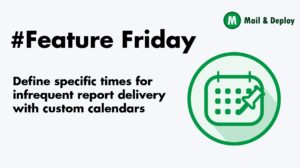
Mail & Deploy supports you in taking information proactively to the right users at the right time. You can either schedule your automatic reporting distribution on a regular basis or you can add custom distribution calendars. This helps you to streamline your information delivery and to never forget to distribute your Qlik®-reports in a timely manner.

With Mail & Deploy, you can duplicate an entire report, task or action with just one click. Then modify it and you are ready to go. The Cloning-Feature provides you with the most efficient way, will save you a lot of time and take the hassle out of your reporting with Qlik®.

With Mail & Deploy, you can easily share reports with your decision-makers, team members or clients without having to give access to your Qlik® platform. Learn 5 easy ways on how to distribute regular updates about your business analytics out of QlikView® and Qlik Sense®.